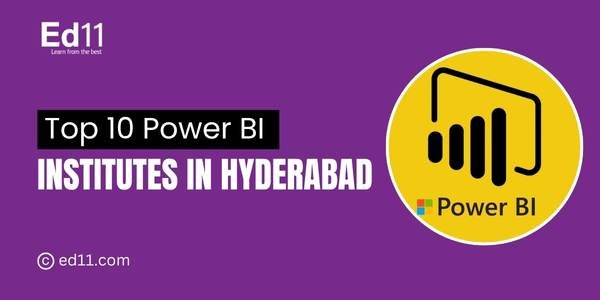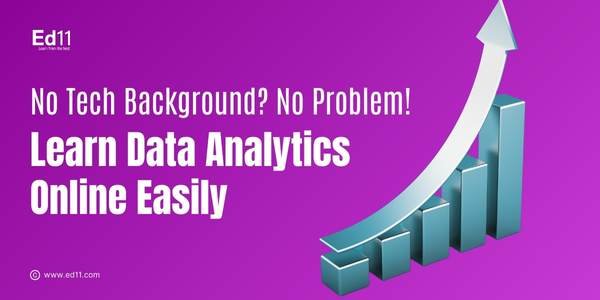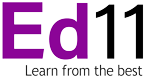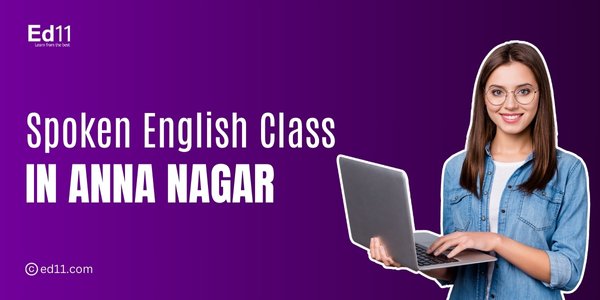Learn Frontend Coding with Top Online Languages
Learn front-end coding online with top languages like HTML, CSS, and JavaScript. Build websites easily with expert guidance and tutorials.

The digital world is expanding rapidly, and websites have become an essential part of businesses and everyday life. As a coding specialist, I have spent years improving my skills in front-end coding, navigating through various programming languages, and observing the evolution of web development. When I started, creating a simple webpage felt like an achievement, but today, frontend coding has advanced so much that developers can build complex, dynamic, and interactive websites with ease. Frontend coding is the backbone of every visually appealing and functional website. Whether you are a beginner or someone looking to upgrade your skills, learning frontend coding is a game-changer. With so many online languages and frameworks available, it’s easier than ever to dive into this exciting world. Frontend development is the process of building the user interface (UI) and user experience (UX) of a website or web application. It involves designing and coding everything that users see and interact with, such as layouts, buttons, forms, animations, and navigation menus.
What is front-end coding?
Frontend coding refers to the part of web development that deals with what users see and interact with directly. It involves writing code that runs in the user’s browser and creates interfaces, animations, and interactions. Everything from the layout, fonts, and buttons to the responsiveness of a webpage is crafted through front-end coding.
Importance of Frontend Coding in Web Development
Frontend coding plays an essential role in web development because it directly impacts how users interact with a website or web application. A well-designed front end ensures a seamless, visually appealing, and user-friendly experience. Here’s why frontend coding is essential:
-
Enhances User Experience (UX): Frontend coding ensures that websites are easy to navigate, visually engaging, and responsive across different devices. A smooth and intuitive user experience increases engagement and retention.
-
Improves Website Performance: Efficient frontend coding optimizes loading speeds, making websites faster and reducing bounce rates. Techniques like lazy loading, code minification, and optimized asset management improve performance.
-
Increases Accessibility: Good front-end development ensures that websites are accessible to all users, including those with disabilities. Implementing proper HTML semantics, ARIA attributes, and keyboard navigation support enhances accessibility.
-
Strengthens Brand Identity: The front end reflects a company's brand through design elements, colors, typography, and interactive elements. A consistent UI helps build trust and brand recognition.
-
Ensures Cross-Browser Compatibility: Websites need to function correctly across different browsers (Chrome, Firefox, Safari, Edge). Frontend coding ensures compatibility and a uniform experience for all users.
Essential Frontend Languages for Web Development
Frontend development primarily relies on three core languages that work together to create interactive and visually appealing websites.
-
HTML (HyperText Markup Language)
Purpose: Defines the structure and content of a webpage.
Why it's important:
Forms the backbone of web pages.
Uses elements like headings, paragraphs, images, and links.
Provides semantic meaning for better SEO and accessibility. -
CSS (Cascading Style Sheets)
Purpose: Styles the appearance of web pages, including colors, fonts, and layouts.
Why it's important:
Enhances visual design and user experience.
Enables responsive designs for different screen sizes.
Uses frameworks like Bootstrap and Tailwind CSS for faster development. -
JavaScript (JS)
Purpose: Adds interactivity and dynamic behavior to web pages.
Why it's important:
Enables real-time updates and animations.
Handles user input and interactions (e.g., form validation).
Works with front-end frameworks like React, Vue, and Angular.
Popular Frontend Frameworks & Libraries
Frontend frameworks and libraries simplify the development process by providing pre-built components, structure, and efficiency. Here are some of the most widely used ones.
-
React.js (Library)
Developed by: Facebook (Meta)
Why it's popular:
Component-based architecture for reusable UI elements.
Virtual DOM for fast performance.
Strong community support and a rich ecosystem.
Works well with libraries like Redux and Next. Js. -
Angular (Framework)
Developed by: Google
Why it's popular:
Full-fledged MVC (Model-View-Controller) framework.
Two-way data binding for real-time updates.
Dependency injection for better maintainability.
Integrated with TypeScript for strong typing. -
Vue.js (Framework)
Developed by: Evan You
Why it's popular:
Lightweight and easy to learn.
Flexible for both small and large projects.
Two-way data binding and reactivity.
Supports Vuex for state management. -
Svelte (Framework)
Developed by: Rich Harris
Why it's popular:
No virtual DOM—compiles to highly efficient JavaScript.
Lightweight and fast.
Less boilerplate code.
Reactive by default. -
Bootstrap (CSS Framework)
Developed by: Twitter
Why it's popular:
Pre-built responsive components and grid system.
Works well with HTML, CSS, and JavaScript.
Reduces development time.
Tools & Technologies for Frontend Development
-
Code Editors & IDEs
These are used to write and manage code efficiently.
Visual Studio Code (VS Code)—lightweight, extensible, and widely used.
Sublime Text—fast and customizable.
Atom—Open-source with built-in Git integration.
WebStorm—a powerful JavaScript IDE by JetBrains. -
Version Control Systems
Used to track changes and collaborate with teams.
Git—the most popular version control system.
GitHub—A hosting service for Git repositories.
GitLab—A DevOps platform with Git integration.
Bitbucket—Git repository hosting with Jira integration. -
Package Managers
Manage dependencies and libraries efficiently.
NPM (Node Package Manager)—default package manager for JavaScript.
Yarn—a faster alternative to NPM with better dependency management.
PNPM—an efficient package manager with less disk space usage. -
Frontend Frameworks & Libraries
Pre-built solutions for faster development.
React.js—UI library for building reusable components.
Angular—A full-fledged framework with TypeScript support.
Vue.js—A progressive JavaScript framework.
Svelte—A fast, lightweight framework that compiles to vanilla JavaScript. -
CSS Frameworks & Preprocessors
Used for styling and layout design.
Bootstrap—pre-built UI components and a responsive grid system.
Tailwind CSS—a utility-first CSS framework for rapid development.
SASS/SCSS—a CSS preprocessor for better styling management.
Foundation—A responsive framework for modern UI design.
Career Opportunities in Frontend Coding
- Frontend Developer/Engineer
Role: Build and maintain the UI/UX of websites and web apps.
Skills: HTML, CSS, JavaScript, and frameworks like React, Angular, and Vue. - UI/UX Developer
Role: Focus more on design and user interaction along with front-end implementation.
Skills: HTML, CSS, JavaScript, Figma, Adobe, and accessibility standards. - Web Designer (With Coding Skills)
Role: Design site layout and visuals and sometimes implement them using code.
Skills: Graphic design + frontend tech stack (HTML, CSS, JS). - Frontend Architect
Role: Design and guide the technical architecture of frontend apps in large-scale projects.
Skills: Advanced knowledge of JS frameworks, component libraries, build tools, performance Optimization. - Mobile Frontend Developer
Role: Use frontend skills to build mobile UIs using frameworks like React Native or Flutter.
Bonus: Opens doors to cross-platform mobile app development. - Full Stack Developer
Role: Works on both frontend and backend. Strong frontend knowledge is essential.
Tech Stack: React/Angular + Node.js/Express + MongoDB/SQL, etc.
Tips to Excel in Frontend Coding
-
Master the Core: HTML, CSS, JavaScript
Don’t just use them—understand how they work under the hood.
Explore concepts like HTML5
semantic tags,
CSS Flexbox & Grid,
JavaScript DOM manipulation and ES6+ features. -
Deep Dive Into a Framework (React, Angular, or Vue)
Pick one and become really good at it.
Learn:
Component lifecycle
State management (like Redux, Context API, or Pinia)
Hooks (for React). -
Understand Responsive Design
Use media queries, flex, and grid to build mobile-friendly layouts.
Tools to explore: Bootstrap and Tailwind CSS. -
Get Comfortable with Version Control (Git)
Learn Git basics: clone, commit, push, pull, branches, merge
Platforms: GitHub, GitLab, Bitbucket. -
Follow Clean Code Practices
Use proper naming conventions
Break the code into reusable components
Comment wisely, but not excessively
Whether you’re a complete beginner or a professional looking to upgrade your skills, front-end coding is your doorway into the digital world. It’s a blend of art and science, creativity and logic. With so many resources available online, there’s never been a better time to start. Remember, every expert was once a beginner. Take that first step into frontend coding, and soon, you’ll be creating stunning web experiences.